Emacs: Browse HTTPS web pages using `eww`
The eww browser of emacs (GNU Emacs 29.3) uses gnutls-cli to setup TLS connections to web servers. And on my Linux Mint 21.3 (based on Ubuntu 22.04), it wasn't installed; so whenever I was trying to visit any HTTPS site, the following error was shown (truncated):
Opening TLS connection with ‘gnutls-cli --x509cafile /etc/ssl/certs/ca-certificates.crt -p 443 ’...failed
The hint was pretty clear -- I need to install the package containing the gnutls-cli binary.
From a quick search on the Ubuntu package contents for "gnutls-cli", the package name seems to be gnutls-bin.
Then it was just a regular apt-get install away:
sudo apt-get update && sudo apt-get install gnutls-bin
(I still use apt-get instead of apt -- mostly because of muscle memory, but I found apt to have a better UX than apt-get, when used interactively.)
It seemed fun and interesting to live like a caveman and try the web without all those bloated JS-CSS, so I'm trying to give eww a go as much as possible. And it's quite fun actually!
Here's how the Ubuntu package contents search page for "gnutls-cli" looks like on eww:
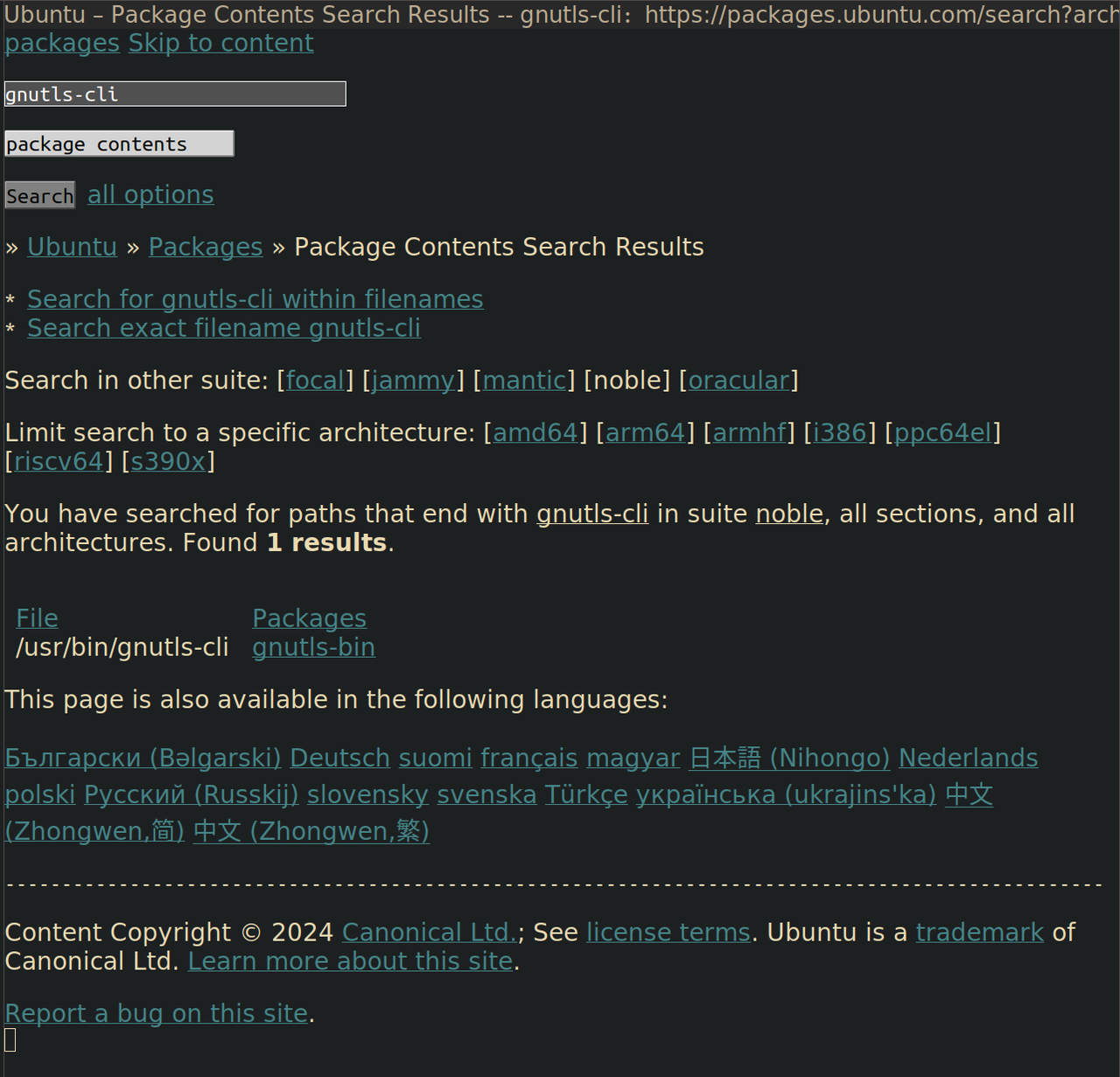
References:

Comments
Comments powered by Disqus