Async request in Python : Do async I/O on a blocking object
After the introduction of the send method of generators in Python 3.2, the single-threaded coroutiue based co-operative multitasking was made possible. Before 3.5, one could create a coroutine by the asyncio.coroutine (or types.coroutine) decorator and pause a coroutine when doing IO by using yield from which basically a syntactic sugar for yield-ing values from another iterator.
In Python 3.5, the async-await statements were introduced to support the Async operations natively. async replaces the need for an explicit decorator to create a coroutine, and await is just a syntactic sugar for yield from.
Concurrent I/O is a huge performance boost for I/O based programs as multiple threads can't help because of the GIL (Global Interpreter Lock), and spawning multiple processes on a I/O based program seems very costly.
To do concurrent I/O the program needs to be written as such, not all programs are written with that in mind but we can make them Async with the cost of spwaning threads to run them which I'll show below.
To do this, we're gonna use the requests library to get HTTP resources, which is synchronous i.e. doesn't support Async I/O by default.
Let's see the synchronous operation first with the timings.
I'm gonna use Python 3.7 here, but the examples should work on 3.6 as well (and 3.5 if we replace f-strings with regular string formatting).
We start with a list of URLs we're gonna send GET request to:
urls = [ 'https://heemayl.net', 'https://dealiable.com', 'https://example.net', 'https://www.w3.org', 'https://httpbin.org' ]
Now, let's define a simple function to send GET requests to a list of URLs, and track the timings:
def requests_sync(urls): for url in urls: print(f'Start: {url}: {time.time()}') response = requests.get(url) print(f'End: {url}: {response.status_code}: {time.time()}') return None
Let's run it now:
>>> request_sync(urls) Start: https://heemayl.net: 1552823647.6991084 End: https://heemayl.net: 200: 1552823649.6029341 Start: https://dealiable.com: 1552823649.6030045 End: https://dealiable.com: 200: 1552823650.8961256 Start: https://example.net: 1552823650.896201 End: https://example.net: 200: 1552823652.9742491 Start: https://www.w3.org: 1552823652.9743247 End: https://www.w3.org: 200: 1552823655.355746 Start: https://httpbin.org: 1552823655.355821 End: https://httpbin.org: 200: 1552823657.973544
Findings:
- Each iterated URL is
requests.get-ed sequentially - Once we get the response back from one, we move onto the next
- As
requests.getis blocking on network I/O, the program seems to be stalled during the blocked time
The above is not a performant solution as one can imagine, as that does not use network efficiently, and spends most of the time blocking on network I/O. Far better solution would be to able to send the requests parallelly (one after another), without waiting for the previous one to get the response. In this manner we have the following advantages:
- The network is properly used
- The scheduler can do other tasks while waiting on I/O
- No extra overhead (overhead is the context switching of coroutines/tasks)
To make the operations Async, we need to leverage individual threads (as a penalty) to run the requests.get functions.
Let's define a thread pool executor first where we'll send the requests.get functions to run:
executor = concurrent.futures.ThreadPoolExecutor(max_workers=5)
We also need the event loop that will orchestrate the coroutines/tasks/futures:
loop = asyncio.get_event_loop()
Now we get to the base of the idea, where we'll define a async function that will return the await-ed value of the requests.get function run on a URL, and the whole thing is driven by the input event loop after sending the function in a thread pool executor. Phew! Let's see the function:
async def individual_request(loop, executor, url): print(f'Start: {url}: {time.time()}') response = await loop.run_in_executor(executor, requests.get, url) print(f'End: {url}: {response.status_code}: {time.time()}') return response
So all of the above is basically done here:
await loop.run_in_executor(executor, request.get, url)
Okay! Now we define a async function that will gather the individual_request(url) coroutines for the input URLs, and run them concurrently:
async def main(urls): # Pass in the loop, and executor to `individual_request` coroutines = [individual_request(loop, executor, url) for url in urls] # `asyncio.gather` takes the coroutines/futures as arguments, # schedule them in the event loop, and aggregates the return # values as a future which results in a list eventually results = await asyncio.gather(*coroutines) return results
Now, let's run this in the event loop, and see the timings:
>>> loop.run_until_complete(main(urls)) Start: https://heemayl.net: 1552833809.0163138 Start: https://dealiable.com: 1552833809.0164335 Start: https://example.net: 1552833809.016731 Start: https://www.w3.org: 1552833809.017046 Start: https://httpbin.org: 1552833809.0171287 End: https://dealiable.com: 200: 1552833809.9785948 End: https://example.net: 200: 1552833810.5301158 End: https://httpbin.org: 200: 1552833810.7631378 End: https://www.w3.org: 200: 1552833810.8200846 End: https://heemayl.net: 200: 1552833811.72682
As we can see, all requests.get were fired off concurrently, and the responses came back in an overlapped manner. We can also schedule some computational tasks when the coroutines are waiting on I/O as oen can imagine.
Just to note, here's the content of results list:
[ <Response [200]>, <Response [200]>, <Response [200]>, <Response [200]>, <Response [200]> ]
Finally, I would suggest to go through the documentations of the modules and functions used here to get a better idea:
- https://docs.python.org/3/library/asyncio.html
- https://docs.python.org/3/library/concurrent.futures.html
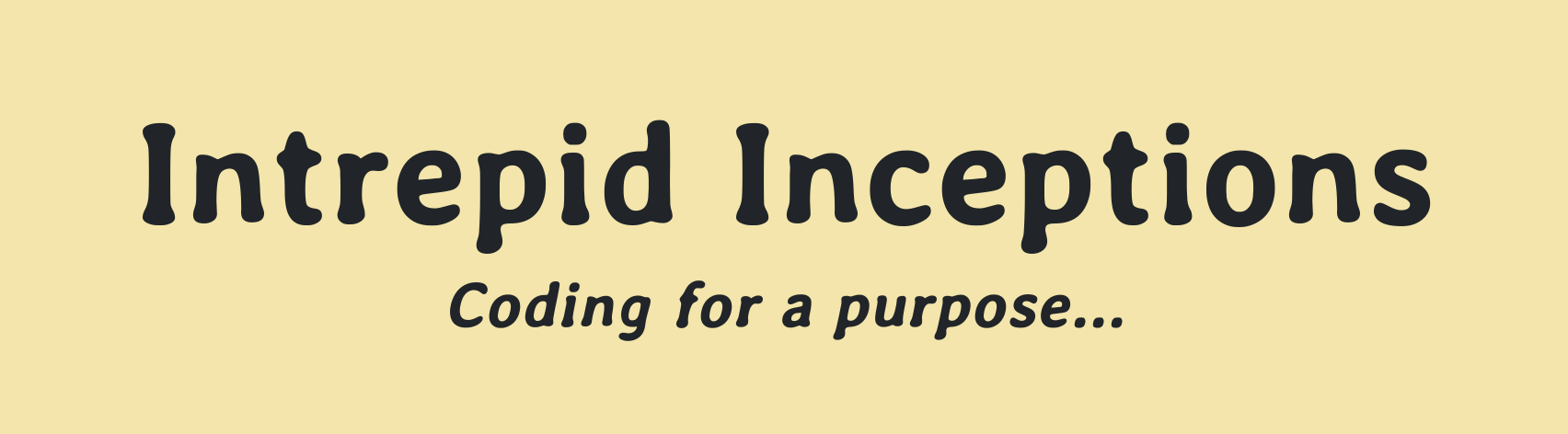

Comments
Comments powered by Disqus